Meta Lead Integration

Client
Edgar Knak: CEO Closer Academy
Timeframe
October 23 - December 23
Services
Naming, Branding, Graphic Design, Web Desing and Development
Client's Challenge:
Edgar Knak, reached out to me with a pressing issue regarding the integration of Facebook Lead Ads with Google Sheets. He was experiencing difficulties because actual leads from Meta were not being transferred to the Google Sheets as intended. However, when he conducted test leads, they were successfully populating the Google Sheet.
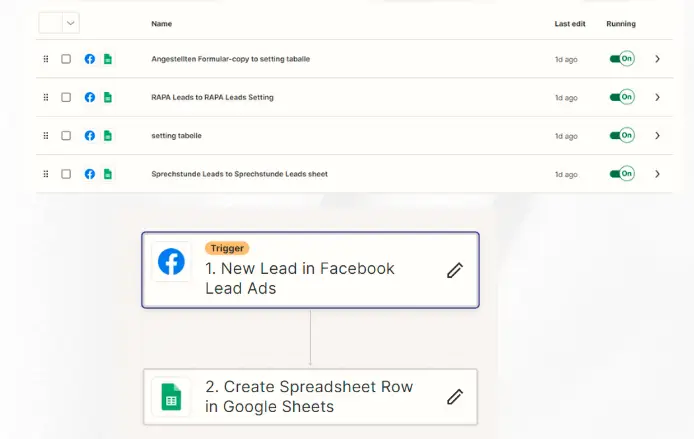
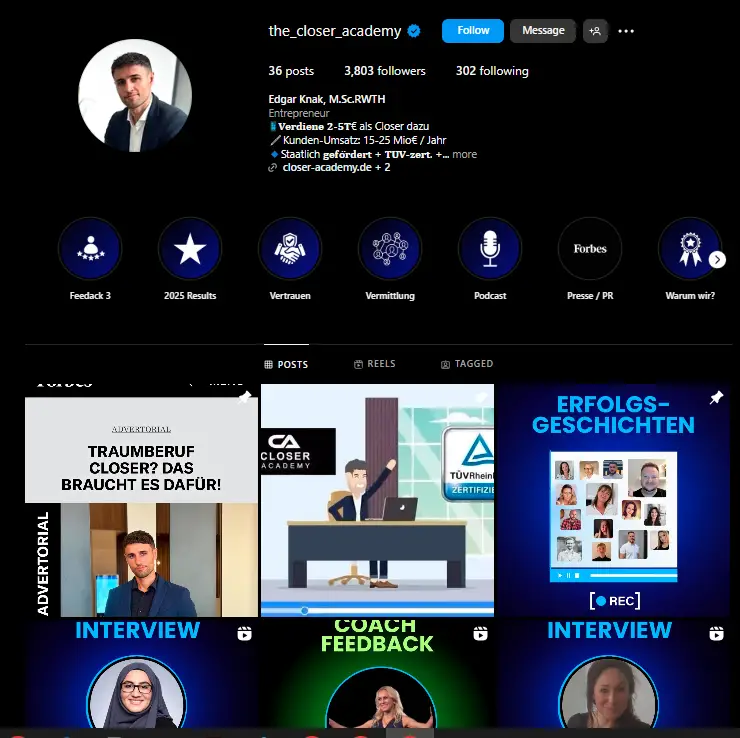
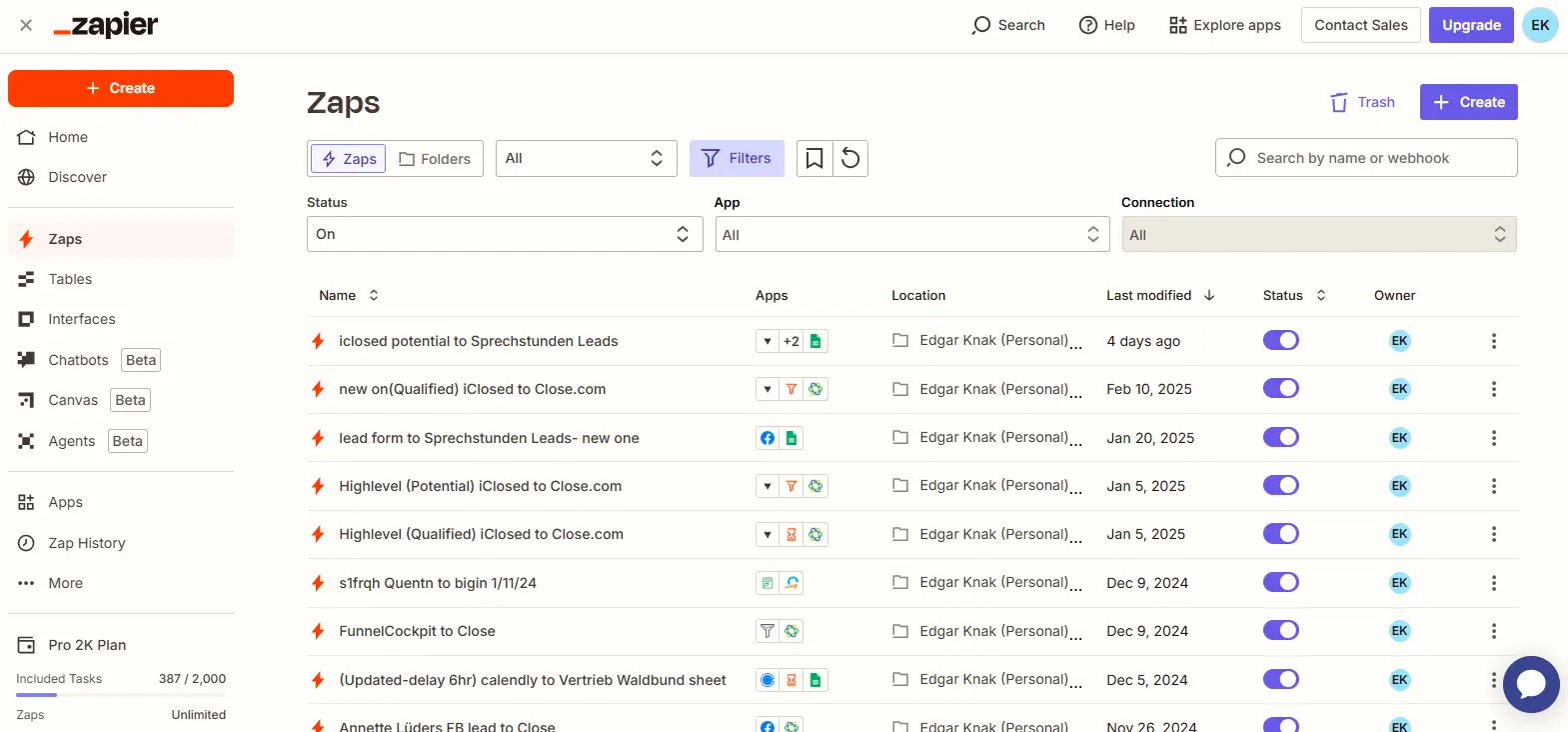
Approach
Upon initial consultation, I recognized the need to identify and resolve the issue promptly. My step-by-step approach is outlined below:
1. Form Cleanup and Renaming: The first step we took was advising Edgar to streamline the lead forms associated with his Facebook campaigns. It was evident that he had created numerous lead forms with similar names and without a clear purpose. I recommended removing unnecessary forms and renaming the remaining ones according to the campaign goals. This step ensured a more organized and efficient lead generation process.
2. Form Selection: After the cleanup and renaming process, Edgar selected the specific lead forms he intended to use in his campaigns. By narrowing down the forms, we reduced the potential for confusion and improved the overall campaign management process.
3. Integration with Zapier: To facilitate the integration between Facebook Lead Ads and Google Sheets, we decided to use Zapier, a third-party automation platform. We created customized Zaps within Zapier to trigger actions whenever a lead was generated through the selected Facebook forms.
4. Form ID Tracking: As part of our integration process, we meticulously documented the Form IDs associated with each campaign. This was crucial in ensuring that leads were accurately routed to the corresponding Google Sheets, minimizing any potential data mix-ups.
5. Integration with Google Sheets: We seamlessly integrated the selected Facebook lead forms with their respective Google Sheets using the Form IDs we had tracked. This step ensured that leads were consistently and correctly recorded in the designated spreadsheets.
Results
Upon implementing the aforementioned steps, we successfully resolved the issue Edgar Knak was facing. Actual leads generated through Facebook Lead Ads were now seamlessly populating the associated Google Sheets, aligning with the client’s campaign objectives.
Key Outcomes:
- Eliminated the discrepancy between test leads and actual leads in Google Sheets.
- Streamlined lead form management, reducing confusion and increasing efficiency.
- Ensured accurate data recording and reporting by correctly associating leads with their respective campaigns.
Conclusion: Our systematic approach to addressing the integration issue between Facebook Lead Ads and Google Sheets allowed my client, Edgar Knak, to regain control over his lead generation efforts. By cleaning up lead forms, selecting relevant forms, and using Zapier for integration, we provided a solution that not only resolved the problem but also improved the overall organization and effectiveness of his online marketing campaigns.